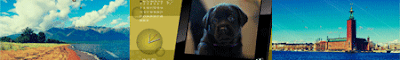Hello friends,
Today we offer you our new wallpapers trend – animated wallpapers!!!
The wallpapers has simple animation effects, such as flying objects, slight water ripples, and wont disturb users from their work, but this amazing when you see animation on your desktop. For user`s convenience animated wallpaper can be disabled and enabled at will.
How to download and how to use?
To download animated wallpaper
- Click Wallpapers in the header of NewFreeScreensavers.com
- Click Animated button in a Tag cloud or in the upper panel and select a wallpaper.
- Click Download Win Animated Wallpaper and the downloading will start.
- Once the downloading finished, the selected wallpaper should automatically appear as desktop wallpaper.
Note: To Exit from the wallpaper or change the Settings, click our animated wallpaper icon on the low panel and click Exit or Settings in the pop up window.
How to delete animated wallpaper?
Static wallpaper will look like NewFreeScreensaver Abstraction (for example)
You comment and requests are accepted here:
Facebook Like us!
Twitter Follow us!
Google+ Join us!
Today we offer you our new wallpapers trend – animated wallpapers!!!
The wallpapers has simple animation effects, such as flying objects, slight water ripples, and wont disturb users from their work, but this amazing when you see animation on your desktop. For user`s convenience animated wallpaper can be disabled and enabled at will.
How to download and how to use?
To download animated wallpaper
- Click Wallpapers in the header of NewFreeScreensavers.com
- Click Animated button in a Tag cloud or in the upper panel and select a wallpaper.
- Click Download Win Animated Wallpaper and the downloading will start.
- Once the downloading finished, the selected wallpaper should automatically appear as desktop wallpaper.
Note: To Exit from the wallpaper or change the Settings, click our animated wallpaper icon on the low panel and click Exit or Settings in the pop up window.
How to delete animated wallpaper?
- Click the Windows “Start” button and click the “Control Panel.”
- Click on “Programs” in the Control Panel and then click on “Programs and Features.” You will see a list of software (including animated wallpapers) installed on your computer.
- Scroll through and click the wallpaper you want to delete (the name will look like, for example NewFreeScreensaver nfsAbstractionAW*). Click “Uninstall” to remove it from your computer.
Static wallpaper will look like NewFreeScreensaver Abstraction (for example)
You comment and requests are accepted here:
Facebook Like us!
Twitter Follow us!
Google+ Join us!